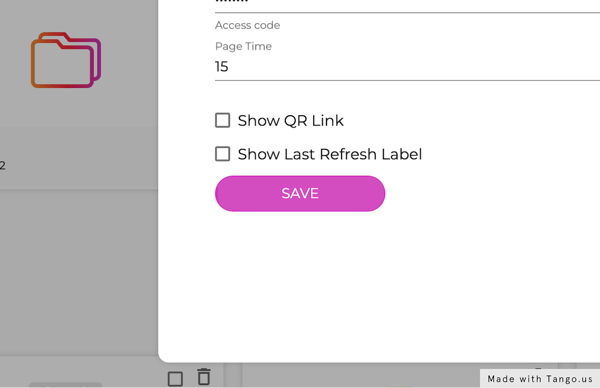Learn how to create a DOMO app in RocketScreens
1. Go to your DOMO Dashboard
2. Click on Share menu
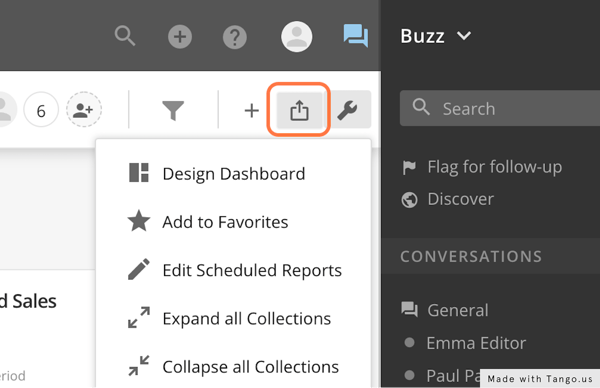
3. Click on Publish as Slideshow
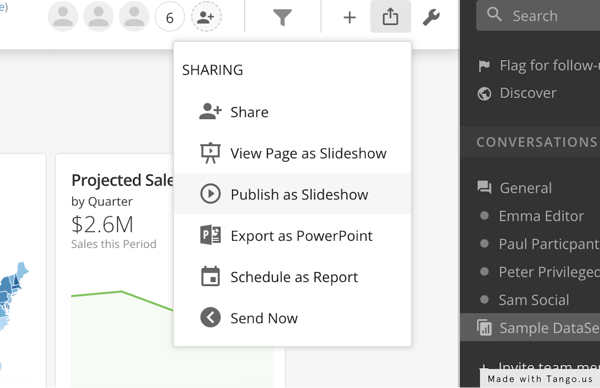
4. Add or remove Cards from the Slideshow
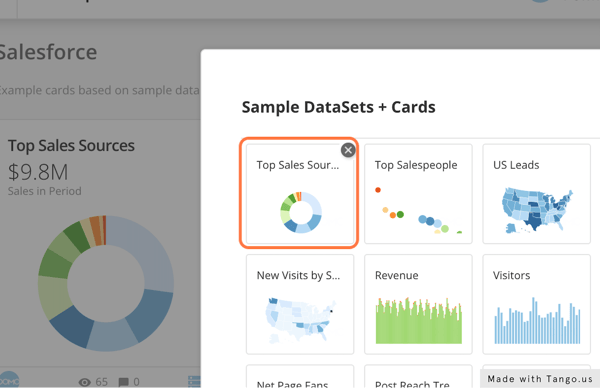
5. Click on SAVE
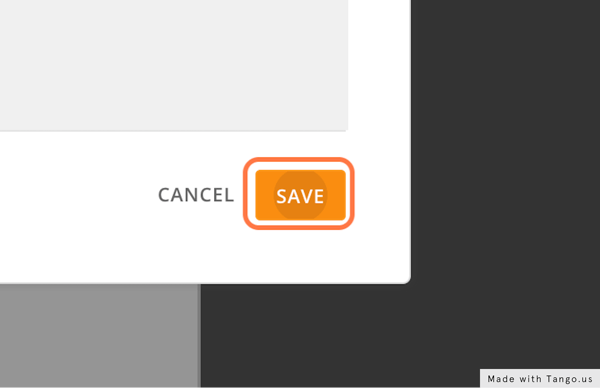
6. Click on Change
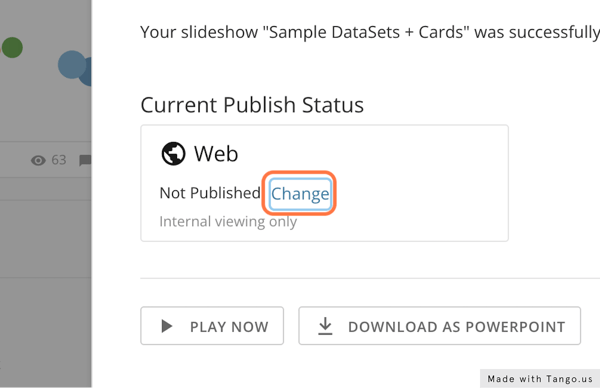
7. Click on Private
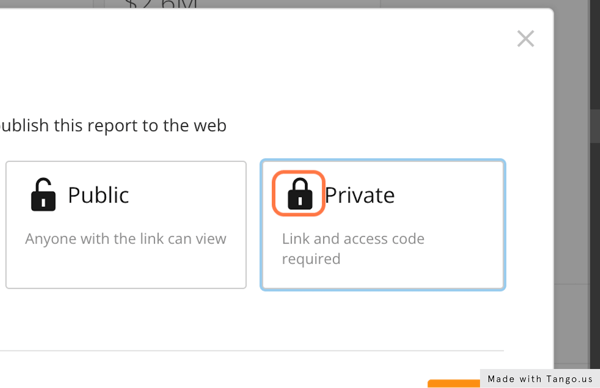
8. Copy the Share URL
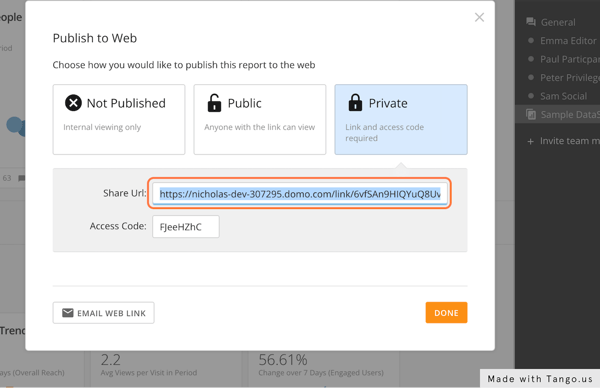
10. Click on Home
11. Click on Apps
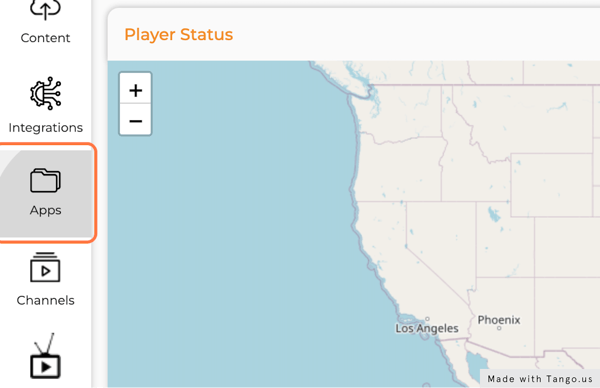
12. Click on NEW APP
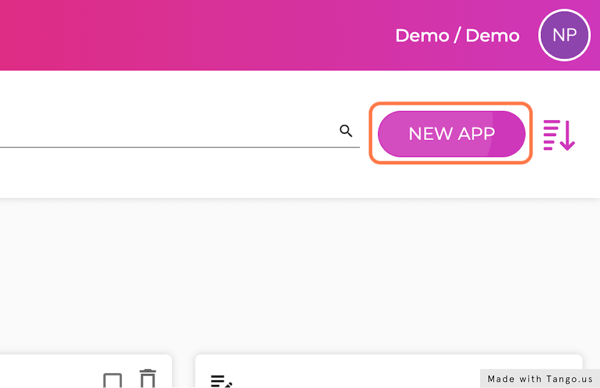
13. Type "domo"
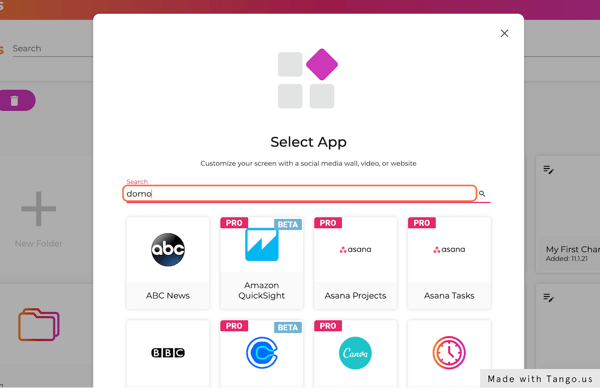
14. Paste the Share URL into the relevant field
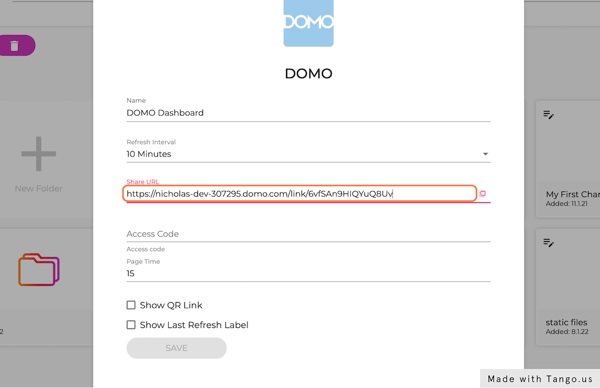
15. Go back to DOMO
16. Copy the Access Code
17. Return to RocketScreens
18. Paste the access code into the relevant field
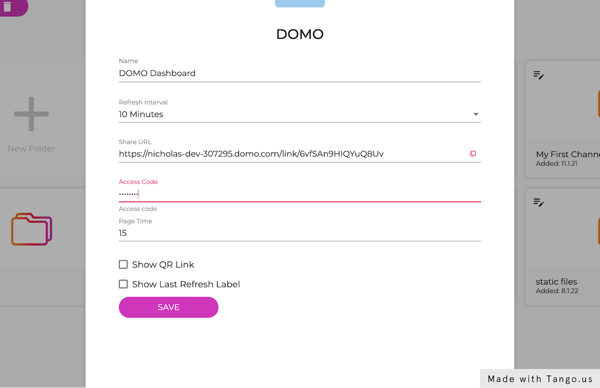
19. Click on SAVE